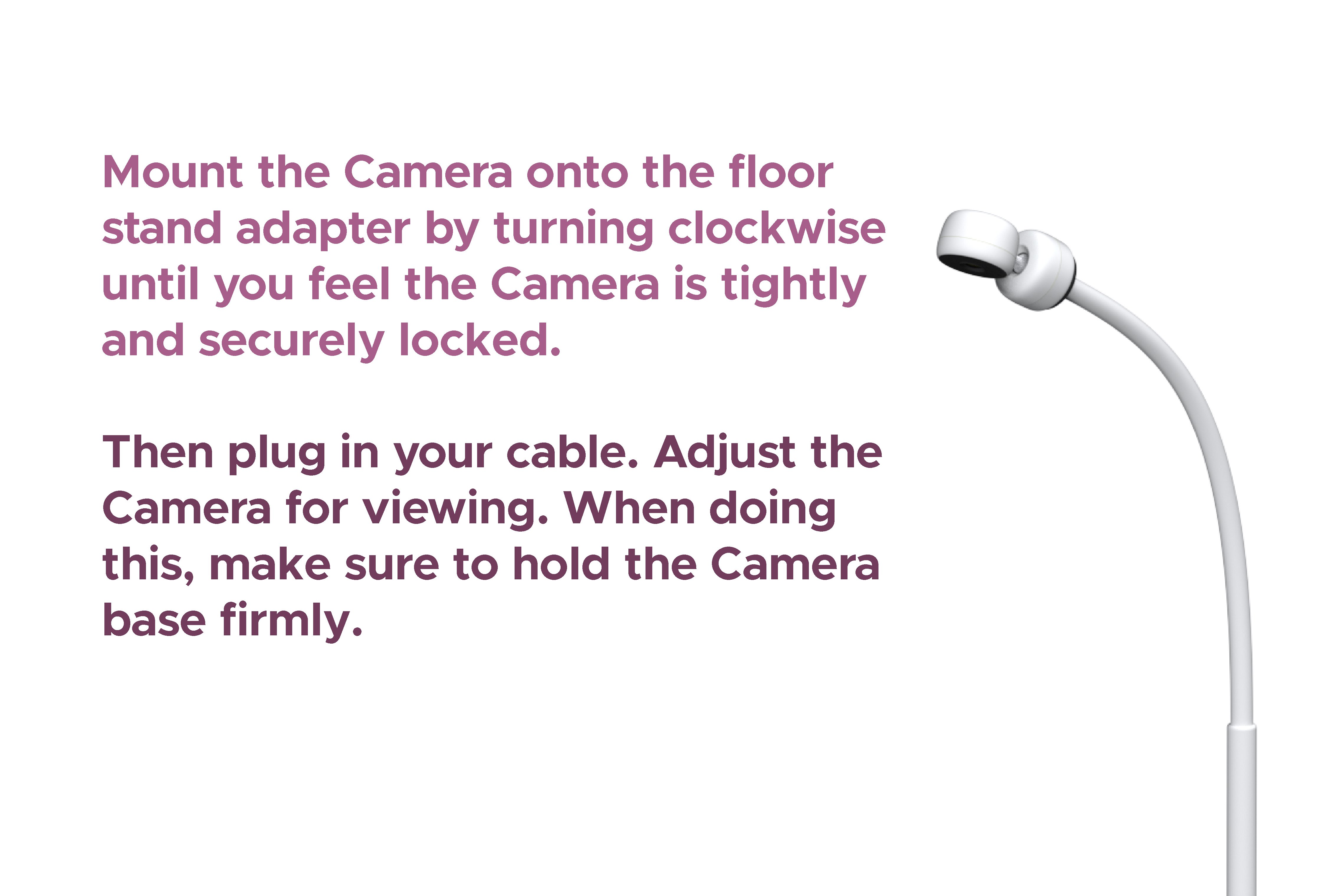Harbor Floor Stand AdapterUpdated 5 months ago
The Floor Stand Adapter makes your Harbor Camera compatible with any third-party floor stand that has a 1/4-20 mounting thread.
Note: floor stand NOT included

SAFETY NOTES: Harbor's Camera is NOT intended to be attached to cribs or used with clip-on crib clips. Children should not be underneath or near the Camera while installing or setting up. For safety reasons, your Camera should be at least 3' away at all times.
- Remove the black wall mount foot from your Harbor Camera by turning it counter-clockwise. You can use this foot if you later choose to wall-mount or set the Camera on a shelf.
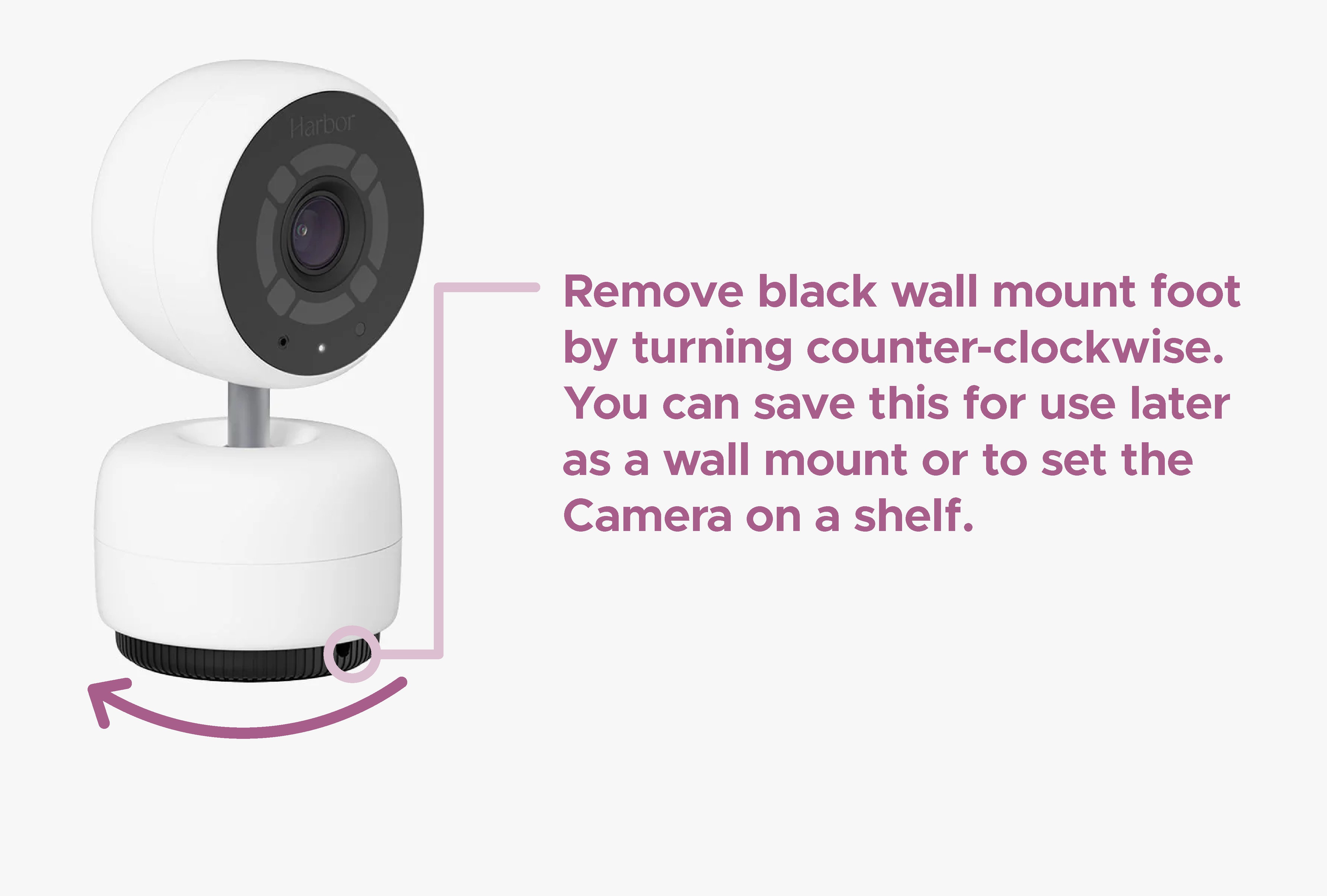
- Set up your floor stand. We suggest sandwiching the floor stand between the crib and a wall, to prevent risk of the floor stand tipping over. Attach the Floor Stand Adapter to the floor stand using the 1/4-20 thread and turning clockwise till it is secure.
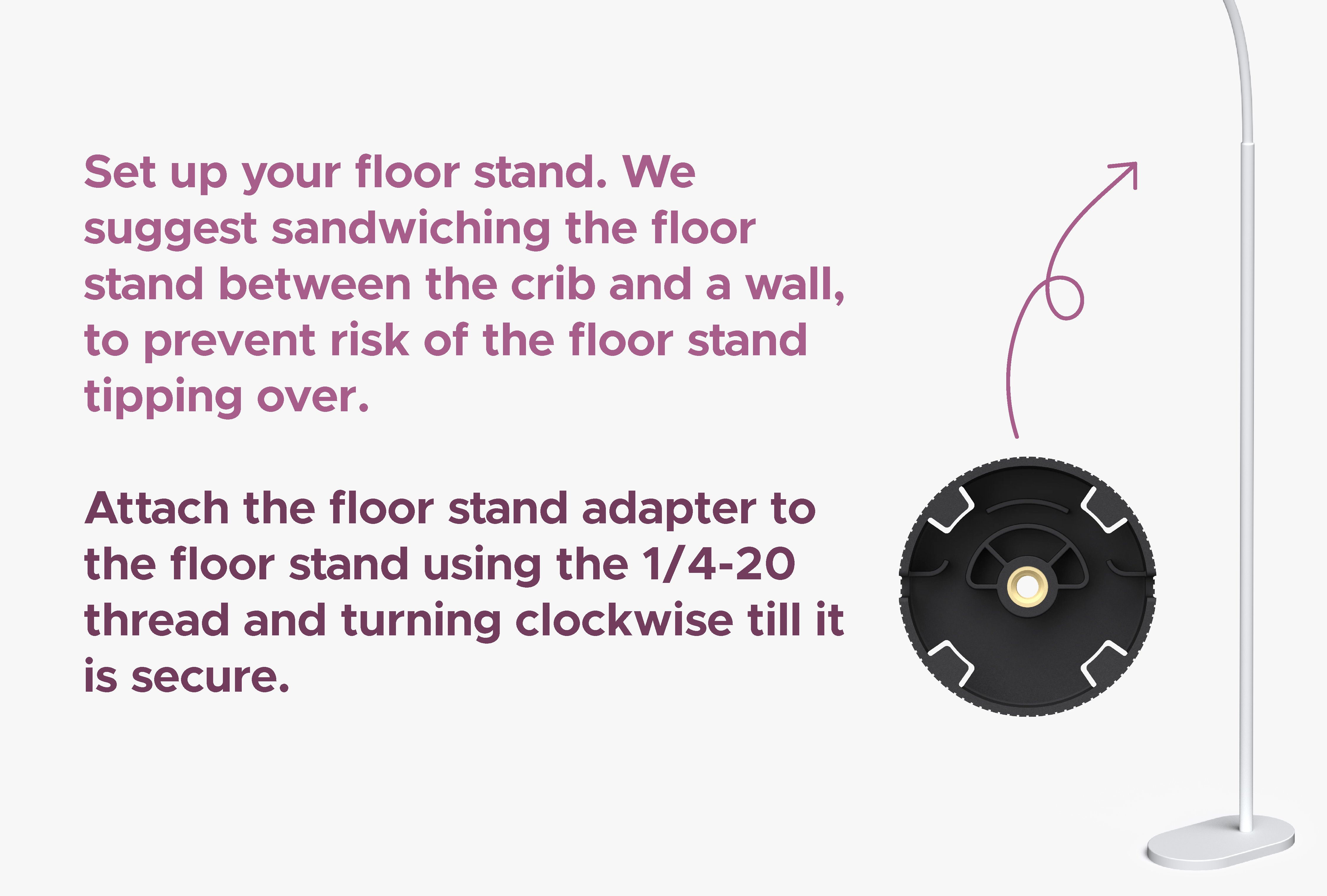
- Route your cable through the floor stand adapter's internal grooves ensuring the cable is flat within the bottom of the groove.Use the provided velcro straps to secure the cable to the pole of the floor stand.
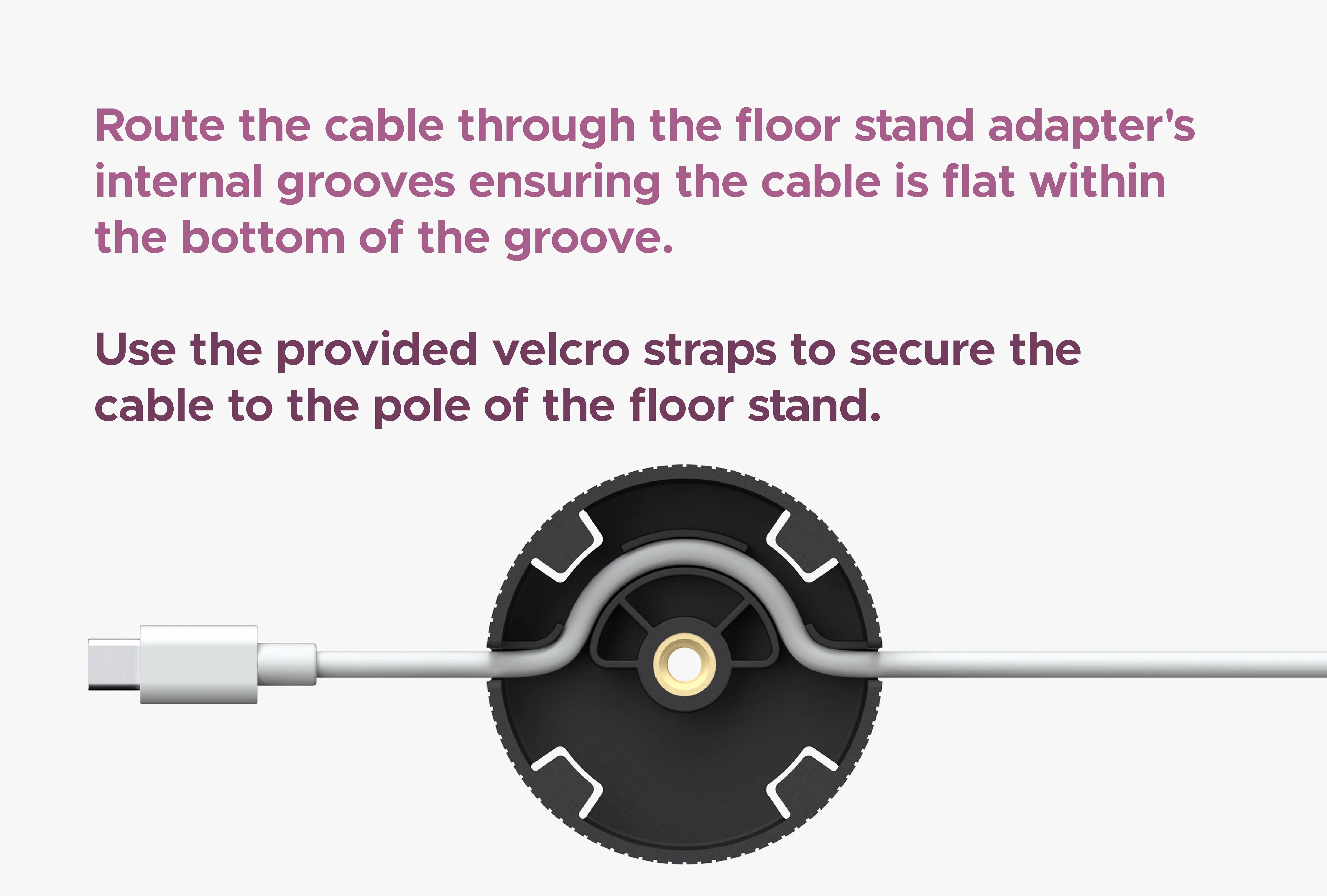
- Mount the Camera onto the floor stand adapter by turning clockwise until you feel the Camera is tightly and securely locked. Then plug in your cable. Onboard your Camera using the instructions here. Adjust the Camera for viewing. When doing this, make sure to hold the Camera base firmly.